Sign in with Shop
Give your customers the ability to sign in or create an account instantly with Shop.
Works for stores using New Customer Accounts and Legacy Customer Accounts
Give your customers the ability to sign in or create an account on your store instantly with their Shop account. This one-click sign in method is a great way to increase account sign in rates and simplify the account creation process.
Shop sign in is a passwordless sign in method. Customers will sign in with a one-time code sent to their phone number or email address. It works in alongside your existing sign in methods to create a seamless account creation and sign in experience.
Adding the Sign in with Shop action to your Account Menu
Go to your Dynamic Account Menu extension in Lantern's Flare editor.
Switch to the Logged Out state in the top right of the editor near the Publish button.
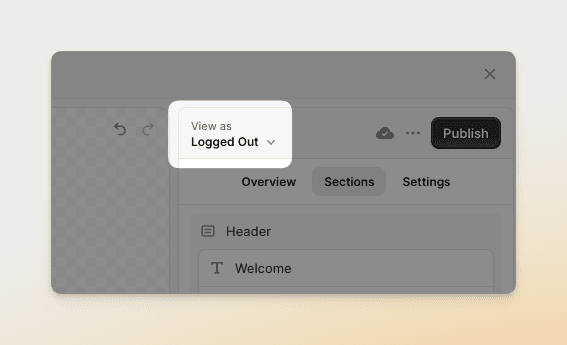
Press on the Login actions block to edit it. If you don't have a Login actions block, you can add one by clicking the Add block button and choosing Login actions from the list.
Click the Add action and choose the Sign in with Shop action. 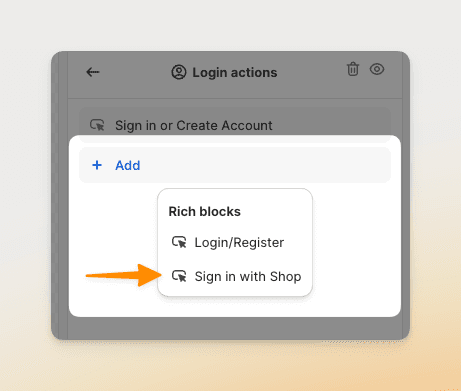
Update the settings to match your preferences. You can choose whether to show the Shop logo and text or just text. You can also choose whether to show the action as primary or secondary.